Best Practices in Blueconic Digital Data Ingestion
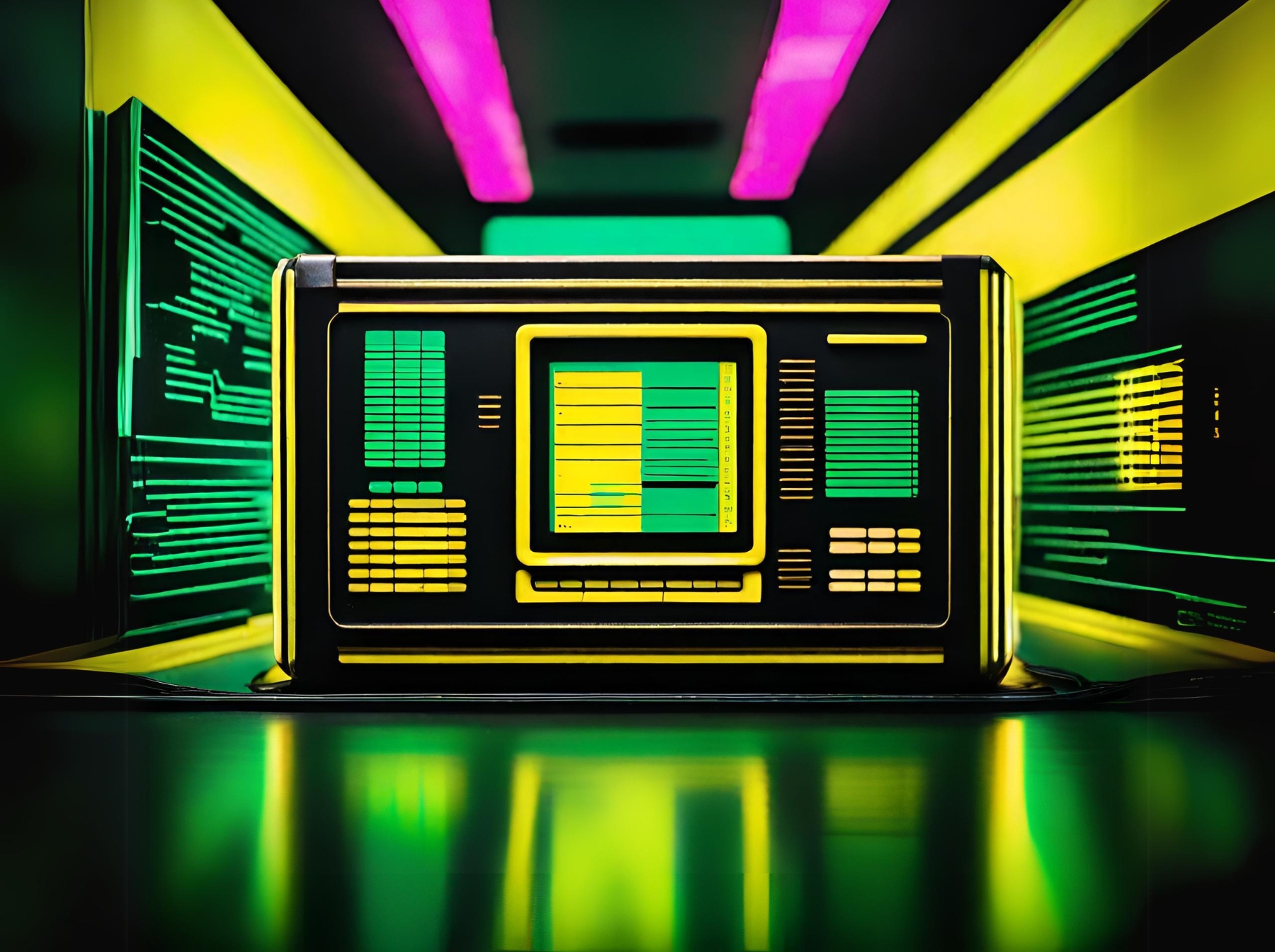
BlueConic is a customer data platform (CDP) with significant capabilities for collecting and activating first-party data throughout the customer journey and across sessions and devices. First released in 2010, the platform builds individual customer profiles progressively in real time for all the visitors, prospects, and customers who visit your website–whether anonymous or known and unifies it with customer data from the rest of your technology stack. Featuring an unlimited number of data points, these unified customer profiles are at the core of the BlueConic CDP and enable business technology users to improve how they engage with customers, build segments, conduct modeling and analytics, and more.
As the second entry in the CDP digital data collection series, today I will be exploring BlueConic’s capabilities to lay out how you can ingest digital analytics data, and what the recommended methods and best practices are for each.
BlueConic
BlueConic provides two main methods for collecting / ingesting digital analytics data: Listeners and Connections.
Listeners
Listeners are BlueConic-native tags that collect data about visitors and customers based on their online behavior or self-provided input and automatically store that data in BlueConic profiles as either Profile Properties or Timeline Events. These properties/events can be created as needed to suit your data collection needs, and are unconstrained from a standard schema or data model. BlueConic offers a range of Listeners to collect first-party customer profile data including Behavior Listening, Form Listening, Funnel Listening, Interest Ranking, and Customer Scoring Listening. Listeners can collect data from sources like HTML tags, Page information & URL, user cookies (e.g. a user’s Google ID), user behavior, or a Data Layer.
Create call out module using short code, for any in-line blog call to action
Global listening offers flexibility to perform traditional custom data collection (including 70 automatically-collected data points), while other types of Listeners are purpose-built to enable specific use cases. For example, the Interest Ranking Listener automatically adds interests as keywords to a profile property in a customer profile using a points-based system. Points for an interest are scored based on the customer’s behavior like viewing content, clicking something, or coming to your website from a specific referring URL based on custom rules that you create. Once an interest has been added to a profile, you can create segments to target profiles based on their interest data or activate that information to reach and engage with customers.
Other types of Listeners can be used for things like capturing data from forms before a submit or reading a visitor’s browser storage to capture 3P cookie information like the user’s Google ID.
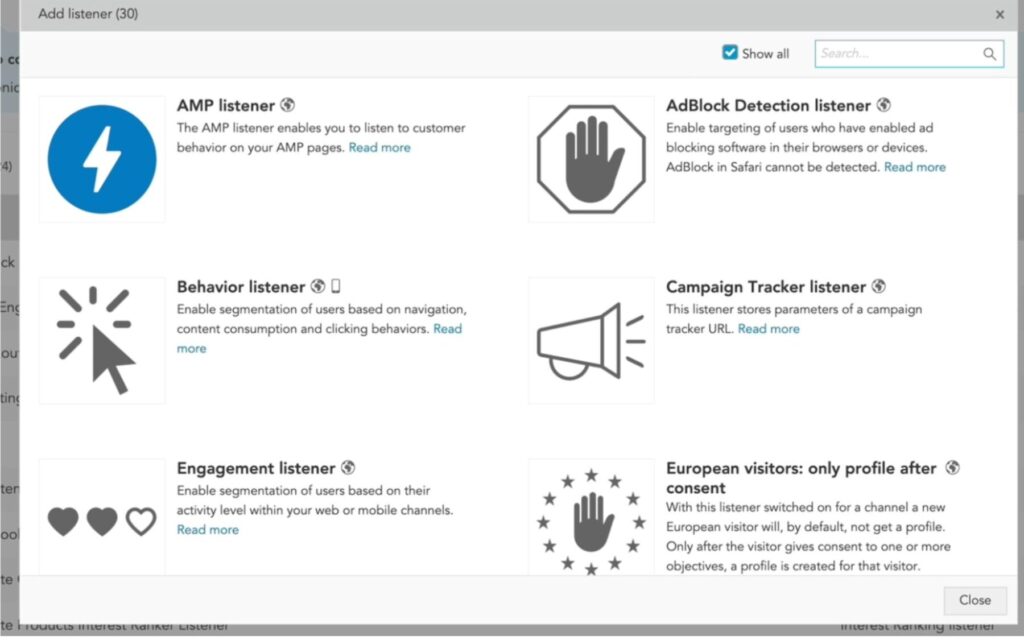
Listeners are implemented by deploying the BlueConic tag on your website / mobile app, and configuring within the BlueConic UI, saving significant time and effort on engineering, tagging, and algorithm development it would normally take to enable your use cases. The BlueConic tag should be deployed manually by placing it in the head of your pages instead of via a TMS. From there, setting up additional data collection or adding new Listeners is all completed from within the BlueConic UI. You can also view reporting on the Listener’s performance and preview how customer interests are being collected based on your rules. BlueConic generates and assigns a first-party, cookie-based ID (BCSessionID) for each unique visitor which is used as the basis for a new profile within BlueConic for all new visitors.
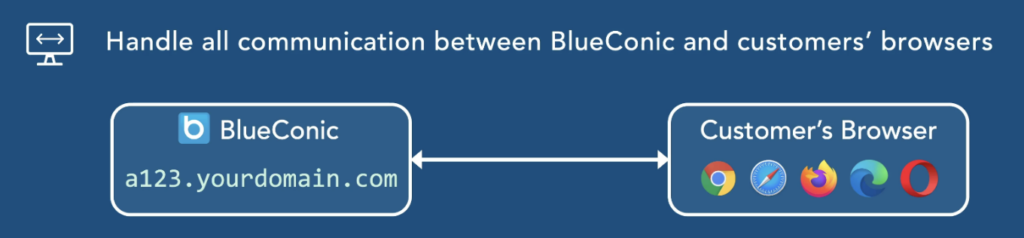
BlueConic tagged as first-party
BlueConic comes pre-configured with a library of Listeners, with additional Listeners available to download through the Plugins feature. BlueConic provides both a gallery of standard (pre-built) Plugins and the option to build your own custom Plugin to fit your needs.
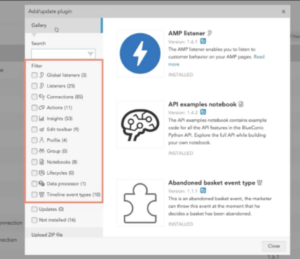
BlueConic Plug-in Gallery
Consent and External Trackers
Consent management is built natively into the BlueConic platform through a feature called Objectives. During Listener configuration you can also set up rules to explicitly exclude events from being collected.

Objectives overview
Outside of owned channels, BlueConic also provides External Trackers to collect data on customer or visitor activity outside of the domains defined in your BlueConic tenant/instance. These can be used, for example, to record whether someone has viewed a newsletter, email, or web page or whether a hyperlink has been clicked. External trackers can also be used in social channels (Facebook, Twitter, etc.) to track the social origin of visitors to your channels. External trackers can be added to Objectives, allowing for privacy or consent management of the information that is being tracked. The external tracker only updates a profile if the visitor consented to at least one of the objectives linked to the tracker.
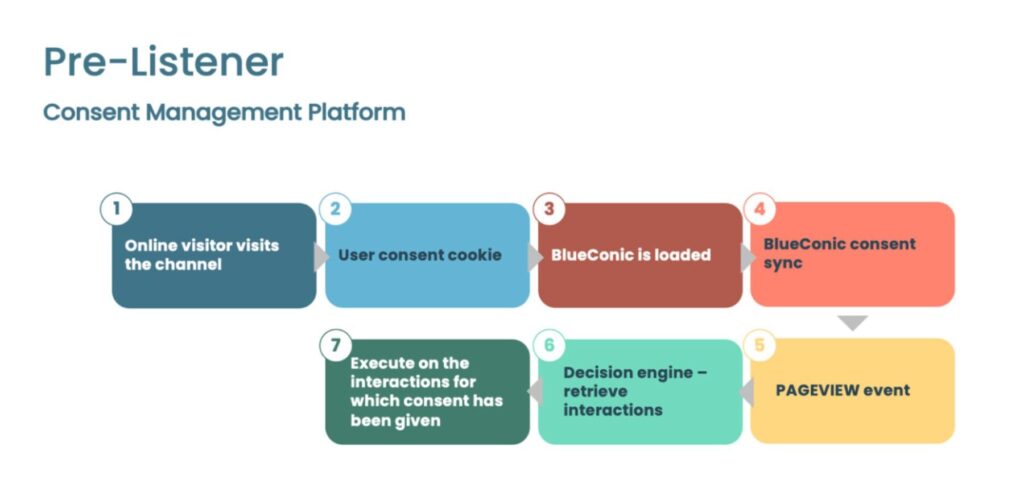
Consent governance process for BlueConic listeners
Connections
Connections are BlueConic’s native data integrations for data ingestion and activation. Most BlueConic pre-built Connections run on batch schedules, but several (Cloud DW connections) offer “firehose” streaming connections. The generic Webhook Connection also offers the ability to import data from webhook-compliant martech systems in real time.
BlueConic provides Connections to a myriad of digital analytics tools. This post will focus on two of those – Adobe Analytics and Google Analytics (GA4). These Connections allow you to export data from your BlueConic profile properties to AA/GA in regularly scheduled batches or in real time. Given the nature of data stored in these analytics tools, these connections do not support direct data import to BlueConic. The Mixpanel Connection supports import of property, but not event data, into the platform.
With the Google Tag Manager Connection, BlueConic can send profile data to GTM (using GTM Variables), which in turn can forward the data to Google Analytics and other Google AdTech products. Using this method, you will not need to create separate Connections for each system, and you can configure when exactly to send the data (e.g. on every page load, on certain events, etc.).
The GTM connection can also be used to import customer data to BlueConic profiles from GTM variables or straight from your webpage. This same method can be leveraged to import events from the data layer to enrich BlueConic Timeline Events. As an alternative, the generic BlueConic Data Layer Connection enables BlueConic to read directly from your website data layer and map fields to BlueConic properties and Timeline Events.
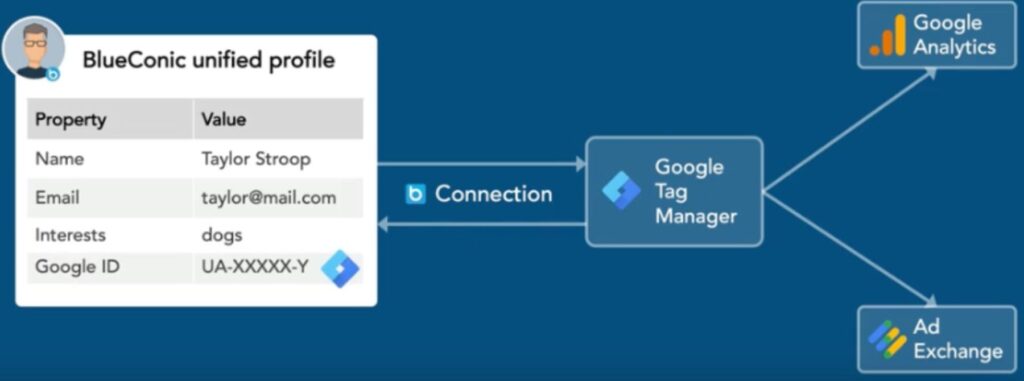
Google Tag Manager connection functionality
If you export your digital data to BigQuery for enrichment or cleansing, BlueConic also provides a BigQuery Connection which can be used as another way to ingest Google Analytics data into the platform.
FAQs
Should I utilize the Google Analytics or Google Tag Manager connection?
The best practice is to use the Google Tag Manager to deploy Google Analytics (e.g. if the tag is directly on your pages). However, you can utilize the GA4 connection to send data directly to GA4.
What is an example use case for sending BlueConic profile properties to an analytics tool?
One common use case is to share user Top Interests (calculated by the Interest Ranking Listener) to the analytics platform to be saved in a custom dimension. This interest information can then be used in reports and analysis, thereby avoiding the need to perform complex tagging and manipulation that’s typically required to capture this same data using GTM alone.
BlueConic Events, like Dialogue views, can also be sent to GA4 and used for similar reporting purposes.
Does BlueConic support tag managers other than GTM?
Yes – BlueConic currently has Connections for Ensighten, Tealium, and Qubit TMS’s, although these only support data export from BlueConic to a data layer.
Is the BlueConic tag required to use Connections?
Any Connection that reads/writes from your webpage / data layer requires that your site be tagged with the BlueConic script within the <head>. It is best practice to always place the BlueConic script after your data layer object, to ensure that the necessary data elements are available and populated before any tags or tracking code is fired.
What are Timeline Events?
Timeline events let you store time-based data for a customer or visitor profile, such as product orders, page views, clicks, etc. without exploding data storage costs. Events are stored on each profile’s Timeline to capture information about timing and sequence of events and be used in real-time to deliver better product recommenations, for analytics, and more.
What is the retention period for Timeline Events?
In a standard BlueConic subscription, there is a maximum number of 250 events per profile allowed, which are designated as either Low or High priority. Low-priority events have a default retention period of 30 days. High-priority events are constrained by the total number of events and take precedence over low-priority events, which are capped at 50 if there are 200 or more high-priority events. Storing Timeline event types as profile properties allows you to retain that data for any given time frame. A best practice is to prioritize which digital analytics events are imported to the Timeline only, and which need to be written to profile properties.
Summary
The BlueConic CDP offers a number of unique and powerful methods to collect digital analytics data on visitor behavior. Using Listeners, a BlueConic customer has the ability to quickly deploy tracking for common, relevant use cases without the need to develop and deploy complex tagging and data processing. BlueConic Connections for different tag management systems also offer the powerful ability to enrich your existing data layer with BlueConic profile property data, which can greatly enhance the capabilities for other tags on your site that read from that data layer.
If your site is already tagged with a tool like Adobe Analytics or Google Analytics, the data and events being collected can typically be ingested by BlueConic’s generic Data Layer integration, a native Google Tag Manager connection, or alternate methods that the platform provides. For those looking to capture events within the platform with Timeline Events, be sure to consider the specific requirements for the retention period.
If you would like support navigating the ins, outs, and nuances of BlueConic, the team at Shift Paradigm is here to help you make sense of it all and set you up with the right data collection model for your organization.
This article is a part of Tom Solarek‘s series exploring various CDPs, how they ingest digital analytics data, and recommended methods and best practices for each.
Alt CTA / Create call out module using short code, for any in-line blog call to action



